Want to capture the beauty of the moon with your iPhone? This article will teach you how to photograph the moon using your iPhone/iPad.
Steps
- Use moontake App 📱
- Align the camera with the moon 🌕
- Use two fingers to adjust the size of the moon 📏 (Note: Bigger is not always better, excessive zoom may result in decreased image quality)
- Tap on the position of the moon for autofocus. If autofocus is not clear enough, you can drag the focus slider for manual focusing 🎯
- Tap the “-” and “+” buttons to adjust the brightness. Lowering the brightness ensures more details of the moon 🌖
- Tap the circular capture button to take a photo 📷
Screen Shot
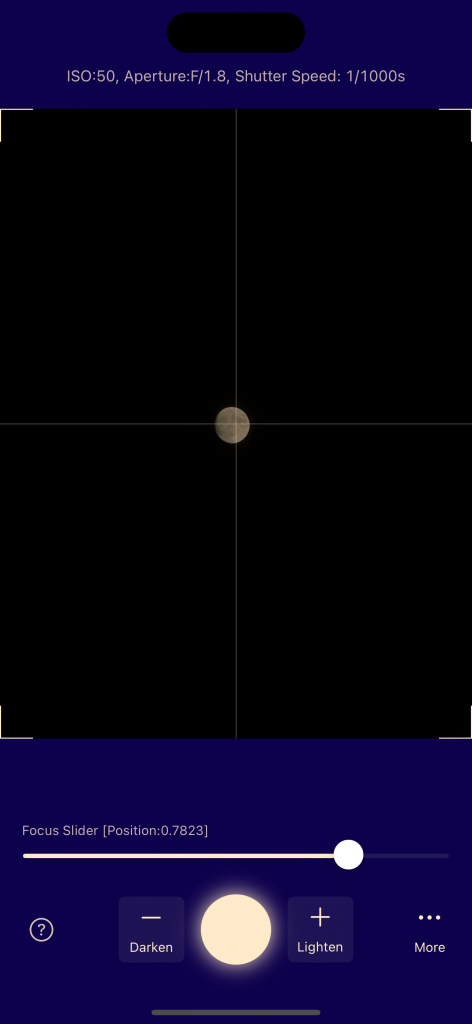
Moon Photos

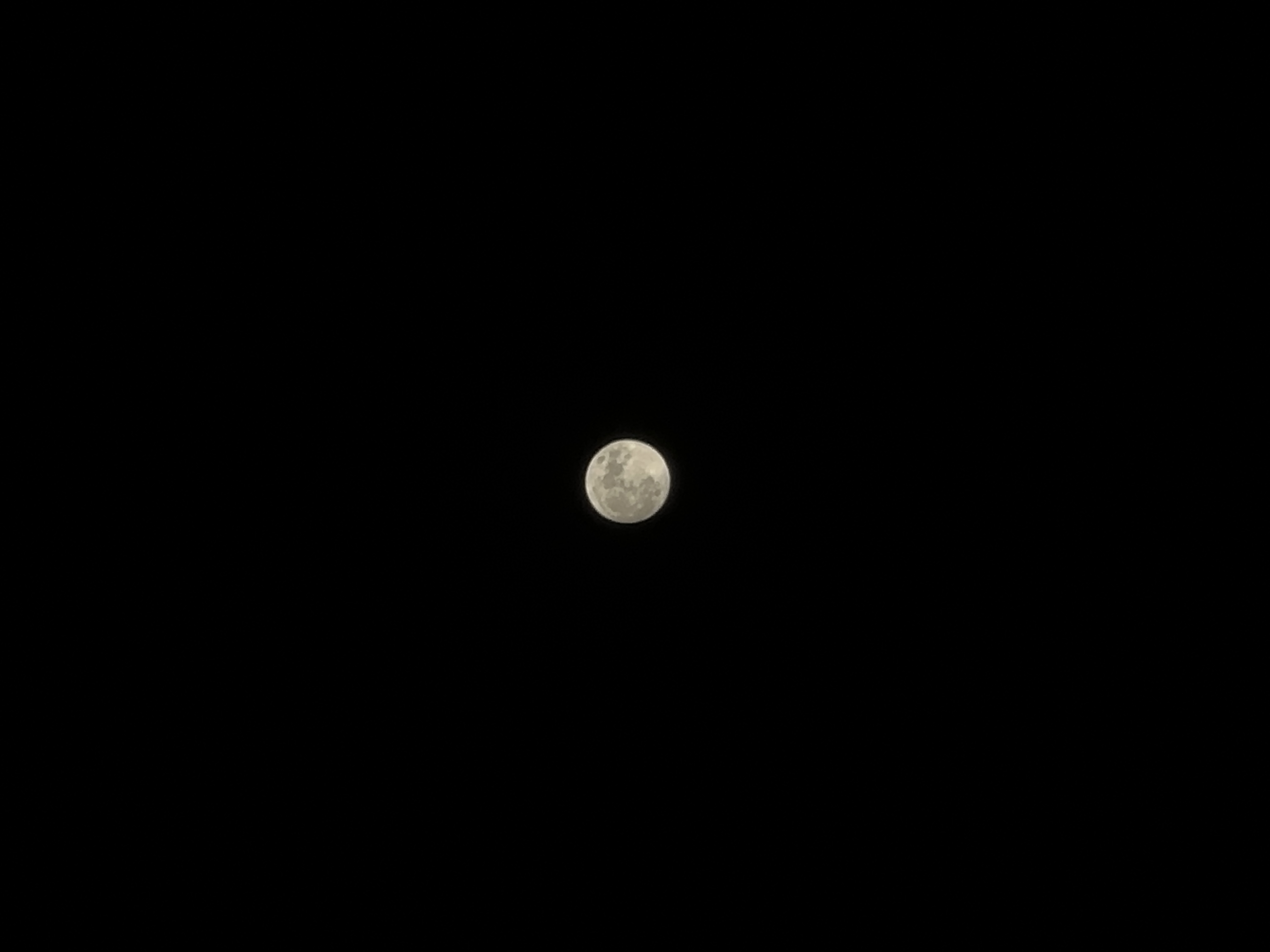
Downloads
App Store: https://apps.apple.com/app/id6451189717
